Flash the Firmware¶
First, follow the image below to correctly connect the main board to the ST-Link V2.
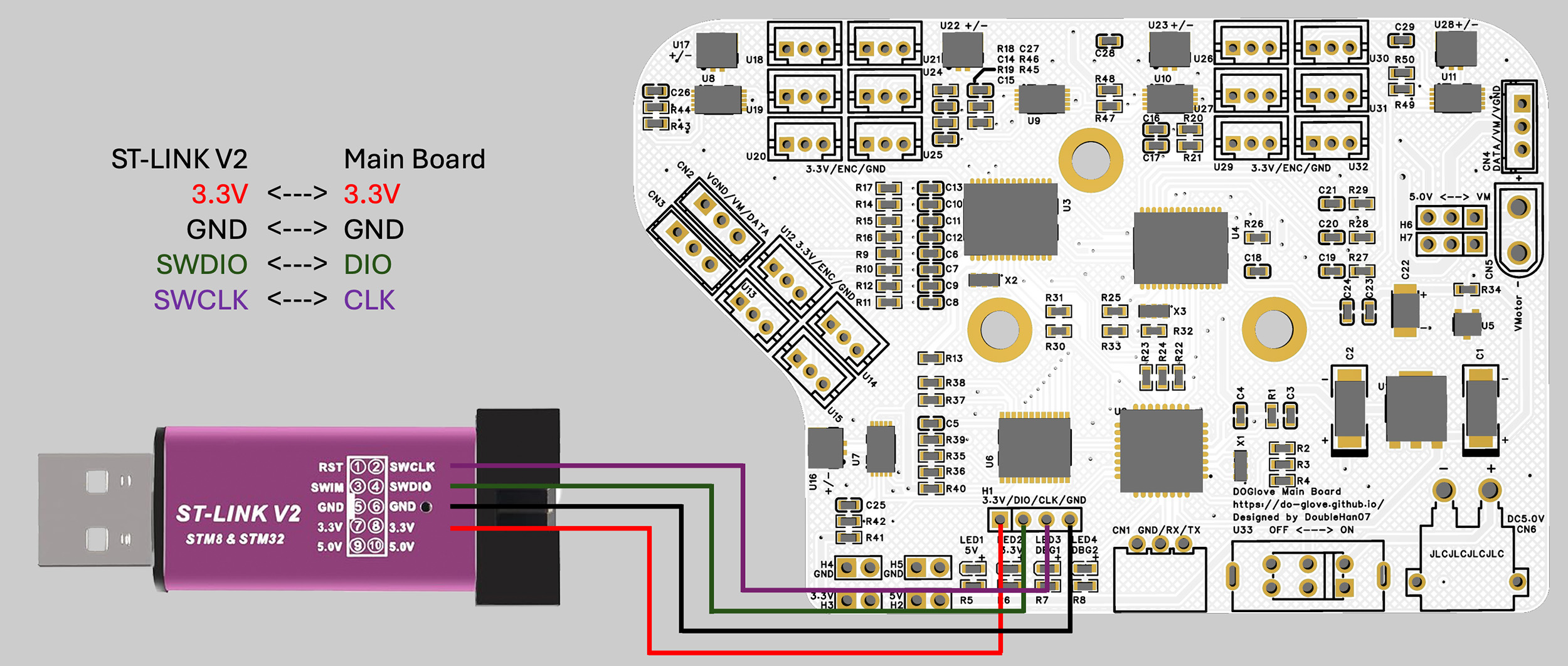
Next, download the latest firmware:
Then you need a tool to flash the firmware into the STM32 MCU (Microcontroller).
For Ubuntu, we suggest openocd.
Note
Our whole system is verified under Ubuntu 20.04.
For macOS, you can also use openocd by running brew install open-ocd.
For Windows, consider using the STM32Programmer.
To install openocd, simply type this command:
sudo apt-get install openocd
Then change directory to the firmware location:
cd <YOUR_FIRMWARE_LOCATION>
openocd -f interface/stlink-v2.cfg -f target/stm32f0x.cfg -c "program DOGlove.hex verify reset exit"
If everything goes well, you might see the following message:
flash verify OK