3D Printing Guide¶
This guide is optimized for the Bambu P1S Combo (P1SC) printer using official Bambu filaments.
Materials List¶
Component |
Quantity |
Purchase Link |
Purchase Link (China) |
|---|---|---|---|
3D Print Filament |
|||
Bambu PETG Basic (Gold) |
1 |
||
Bambu PETG HF (White) |
1 |
||
Bambu Support for PLA/PETG |
1 |
||
Bambu TPU for AMS (White) |
1 |
Printing with Bambu Studio¶
If you’re using a Bambu printer:
Visit our MakerWorld model page.
Click Open in Bambu Studio.
Match the filament colors with those loaded in your AMS.
Start the print.
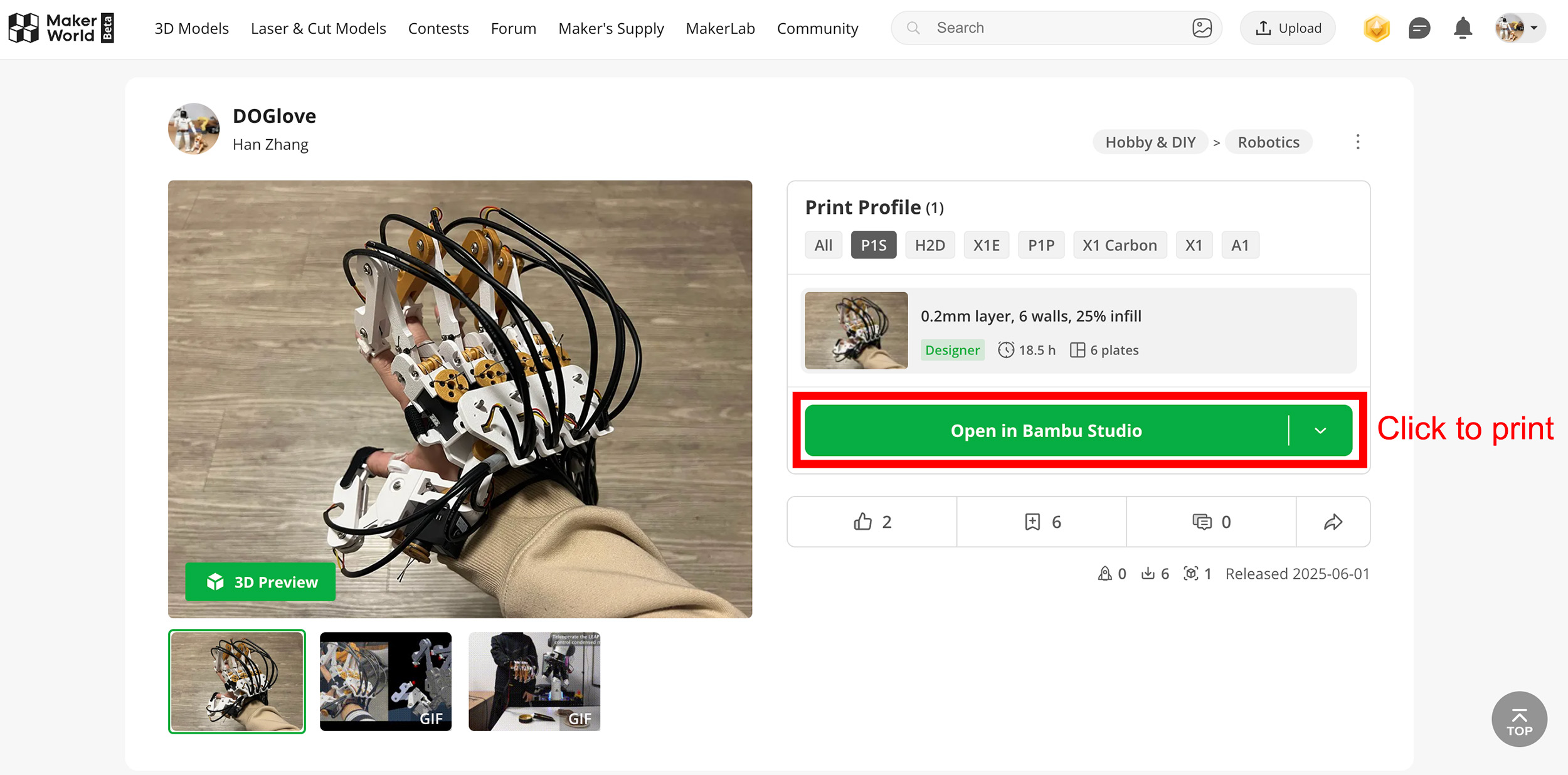
Tip
We recommend using Bambu Liquid Glue for Build Plate to improve first-layer adhesion.
Note
Bambu PETG Basic (Gold) may be out of stock.
You can substitute it with Bambu PETG HF (Yellow) or any other PETG HF color of your choice.
Printing on Non-Bambu Printers¶
For users of other 3D printers, here are some material and profile suggestions:
Joints & Fingers: PETG
Use a strong-print profile: 50% sparse infill, 50% infill/wall overlap, 10 wall loops
Palm: PETG or PLA
Use a standard print profile: low infill density and fewer wall loops to reduce weight
TPU Components: Use the softest TPU possible for comfort when contacting the skin
Note
Bambu AMS supports TPU 68D.
If your printer allows, consider softer filaments like TPU 90A or TPU 85A.